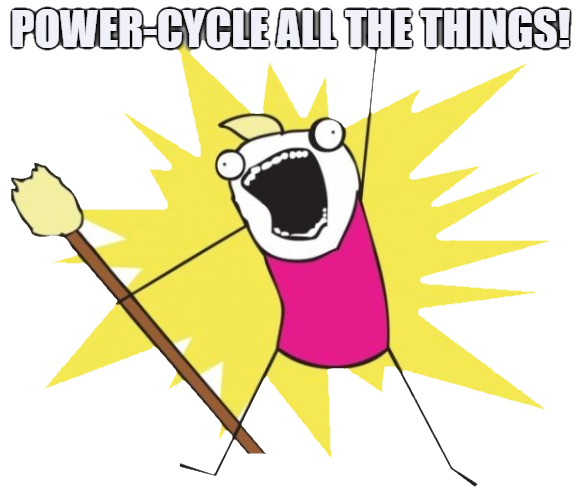It’s a different landscape right now for those of us working from home. One less thing we need is to have to worry about slow internet, whether it is due to a slow computer, slow ISP, a slow server, or a combination of the above.
Below are a few tips that might help resolve some common internet speed issues:
- Power-cycle all the things
You will want to power-cycle your equipment to refresh it. All routers, modems, etc. are basically mini-computers and, despite not appearing to be much more than a box with blinky lights on it, they need to be restarted from time to time as well. - Restart your computer
Do this after you reboot all of your other internet equipment. This will ensure that your computer will connect to the internet properly. - Run a speed test
Go to a site that checks your internet speed and ping. I recommend https://fast.com, a quick ‘n’ easy site that will check your speed, courtesy of Netflix. If your detected speed doesn’t match what your ISP is charging you for, you may need to make a call to them to figure out what the issue might be. Note that you want to run a speed test while connected directly to the router AND while connected to the router via wireless. Not only will this get you a speed difference between a physical connection and a wireless connection, it’ll help to see if there is an issue with your equipment at all. - Is it just you?
If other people are having similar issues with a website they will often post it on Twitter or on https://downdetector.com. Both are good places to check to see if perhaps the website you are trying to get to is down through no fault of your own. - Get a pro
Sometimes, it just helps to have a professional look things over to determine the exact cause of an internet slowdown.
If your work at home experience is not going as well as you’d like, give me a call at 608-571-4466 and I will be happy to check things out for you!